-
Type:
FAQ
-
Priority:
Medium
A filter is a report that is created from a query. Filters can be created by users and saved to re-use and edit if users are logged into SIR. To create a filter:
- Select [Issues] > [Search for issues] from the SIR menu toolbar
- On the top of the page, you can then apply different filters on the search to narrow your report results
- For a list of all available fields to filter on, select [More] next to the Search button
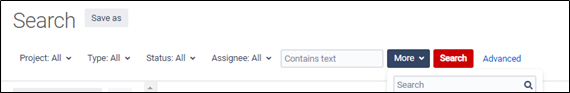
3. Once done creating your filter query, click [Search]
Results will reflect the query applied.